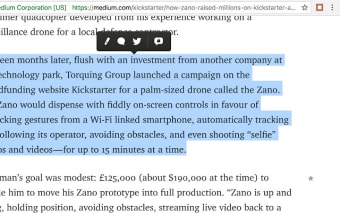A free app for Chrome, by Twopeople Software.
This app can read aloud the content of web pages, e-books, PDFs, Google Docs, and many other documents and sources in more than 56 languages. It has advanced text-to-speech (TTS) technology, which is used for audio output. It can also listen to your voice to improve its speech recognition.
How to use:
1. Open the desired web page or file.
2. Select the text you want to read.
3. Click the extension icon on the top-right corner of your browser.
4. Select the language you want to listen to.
5. Click the “Listen” button.
6. To stop the speech at any time, click the extension icon again.